Adjusting to living in a new country as an international student can feel overwhelming and leave you vulnerable to deception. That’s why we’ve created a guide with cybersecurity tips for international students.
Have you ever received a spam email asking you for personal information? What about a suspicious internet link? Or worse: have you ever been hacked? These are examples of cyberattacks, and they can happen to anyone, from big corporations to individuals like you. Attackers typically use deception to gain someone’s personal information or money.
The cybersecurity strategies we’ve outlined below can help keep your personal information and electronic devices safe. Keep on reading to learn five important cybersecurity tips!
Fast-track your student journey with our student arrival guide! Plan for everything from the moment you arrive to when you start attending your academic institution.
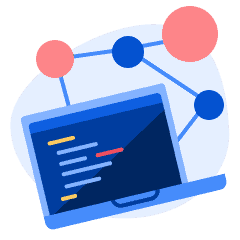
1. Use Anti-Virus Protection
You may understand the term “virus” from a biological perspective, but did you know the word also applies to computers? Like biological viruses, computer viruses are a type of computer program that changes the infected device’s code and inserts its own code. Viruses can slow down programs and erase data, or even permanently damage the infected device.
Devices like laptops and computers are most at risk for viruses. Protect your devices by installing anti-virus protection software like McAfee, Norton, or Bitdefender.
Some other tips to keep in mind include:
- Password-protect USB flash drives if possible, and don’t leave them unattended
- Avoid downloading or streaming media from unfamiliar websites
- Don’t click on links coming from an untrusted source
Tip: To check if a website is secure, try entering the website address into a website like urlvoid that can check for viruses.
2. Create Strong Passwords (and Don’t Share Them!)
Strong passwords help to keep your information secure. If your password can easily be guessed by a hacker, your login information for your email, social network sites, online banking, and more may be compromised. To make your password stronger:
- Avoid using sequential numbers or letters (like 1234, or abcd)
- Avoid using common phrases or titles that someone could guess
- Don’t include your birth year or month/day
- Use a combination of at least eight letters, numbers, and symbols
- Avoid reusing passwords
It’s also important to avoid sharing passwords with anyone. This can put your password security at high risk. While the person you share passwords with might mean well, mistakes can happen. The more people you share your password with, the more likely it is to be hacked.
Want to better manage your time and work smarter online? We came up with 6 time management strategies to help!

3. Learn to Spot a Scam
Scammers use deception and psychological tactics to take advantage of people, with their end goal usually being money or sensitive information. Some examples of international student scams include scholarship scams, student loan scams, and student visa scams.
Some common scam tactics to watch out for include:
- False promises that seem “too good to be true”
- Requests for your personal information
- Threats meant to scare you into giving them something
If you think you’ve come across a scam, it’s a good idea to report it to your local anti-fraud centre or regional police department. While we hope you’ll never have to deal with a scam, with enough practice, you’ll be well on your way to identifying scams and avoiding them.
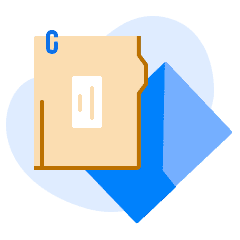
4. Protect your Personal Identifiable Information (PII)
What do your social security number, driver’s license number, biometrics, and financial and medical records have in common? If you guessed that they were all sensitive personal identifiable information (PII), you’re correct! Sharing this info can put you at risk for identity theft, which criminals can use to compromise your accounts.
To ensure your sensitive PII is kept safe:
- Avoid accessing your personal information (banking, student account, work intranet) using public wifi
- Review your transactions regularly
- Shred, burn, or carefully dispose of physical copies containing sensitive PII (like financial or medical documents)
It’s also a good idea to keep an eye out for email notifications about any recent changes made to your accounts.
Scams are a common cyberattack. Read our blog about how to avoid international student scams to protect yourself from them!

5. Use 2-Factor Authentication
Today, many companies now use two-factor authentication (2FA). This means that every time you sign into a personal account, you must use your password as well as another device, like your cell phone, to log in. Doing so gives you the advantage of ensuring your account is doubly protected.
Particularly security-minded? You can also buy physical two-factor identification keys.
Enjoy your time studying abroad safely by following some of our tips for how international students can stay safe on campus.
This article can help you make informed cybersecurity decisions. At the end of the day, it’s always important to follow your gut instinct if you feel that something may be a cyberattack.



